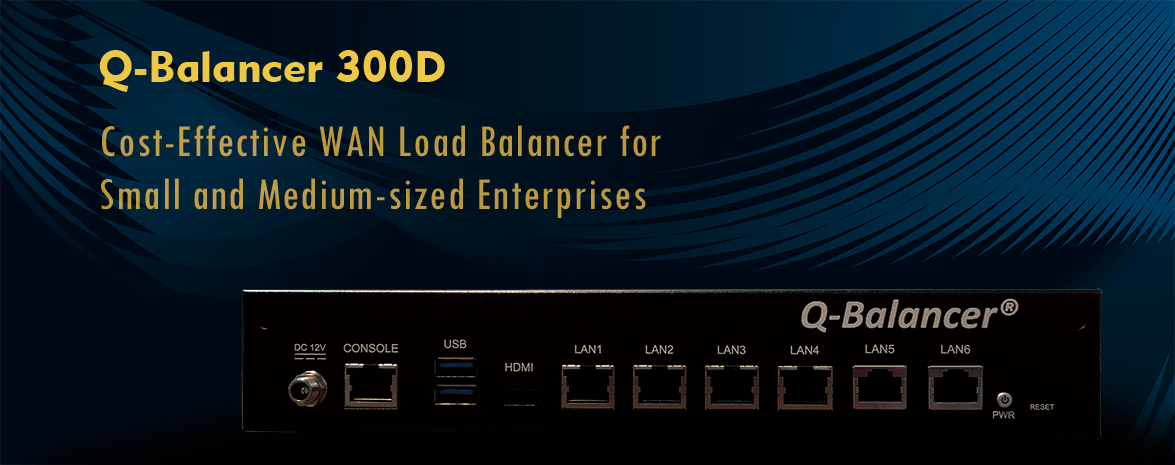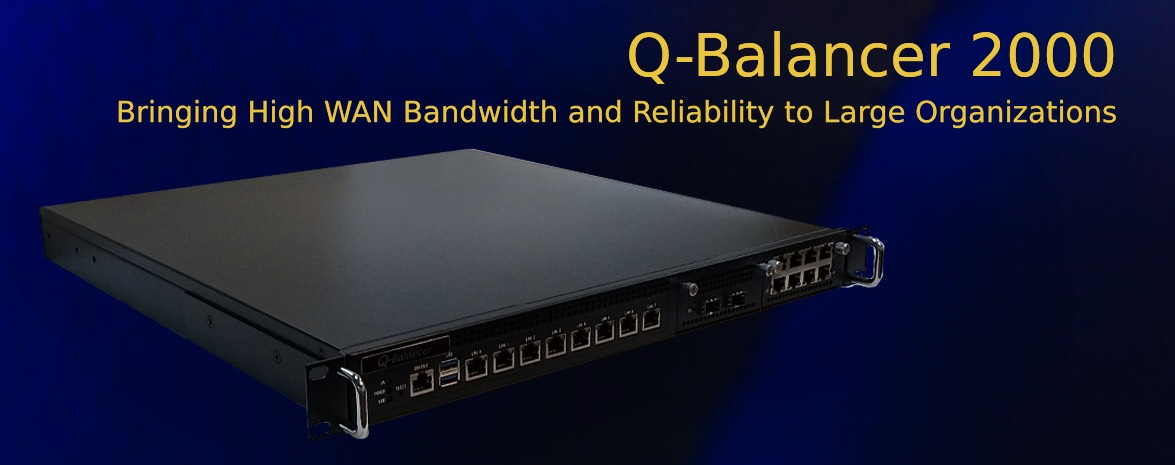Introduction:
This article outlines the configuration of hybrid WAN network, which augments the traditional private WAN network. In the following example, a company with multiple locations wants users to experience high-quality and reliable VoIP calls over a private WAN network. The diagram below shows the network topology for this example, where branch and head office sites are connected using a single dedicated private network that is a point to point connection.
Requirements:
As illustrated above, the Q-Balancer appliance at both ends are connected with MPLS and internet connections. In this case, the configuration is requested to:
1. Direct VoIP traffic to the correspondent destinations mainly via MPLS network.
2. Divert VoIP traffic to internet connection If network issues such as disconnection, packet loss, latency, and jitter occur on the MPLS link.
3. Failback all VoIP traffic immediately to the MPLS link as soon as the link reinstated.
Configuration:
Follow the steps below to configure Hybrid WAN on the head office appliance with the IP details given:
Step 1: WAN > ADD
MPLS:
Internet:
WAN configuration on the head office appliance is done as follows:
Step 2: LAN > ADD
LAN configuration on the head office appliance is done as follows:
Step 3: Tunnels > ADD
To set up a backup overlay connection to the MPLS link, there are two options to choose from the appliance, TMV and IPSec(QB2QB). In this case, we use TMV tunnel as a backup link to the MPLS link.
TMV configuration on the head office appliance is done as follows:
Step 4: Object > DPS > ADD
Configuration for DPS on the head office appliance is done as follows:
Step 5: Policy Routing > ADD
Policy Routing for hybrid WAN configuration on the head office appliance is done as follows:
Follow the steps below to configure hybrid WAN on the branch office appliance:
Step 1: WAN > ADD
MPLS:
Internet:
WAN configuration on the branch appliance is done as follows:
Step 2: LAN > ADD
LAN configuration on the branch office appliance is done as follows:
Step 3: Tunnels > ADD
TMV configuration on the branch appliance is done as follows:
Step 4: Object > DPS > ADD
Configuration for DPS on the branch office appliance is done as follows:
Step 5: Policy Routing > ADD
Policy Routing for hybrid WAN configuration on the branch office appliance is done as follows:
Do simple tests as follows:
1. if the devices on both ends are able to ping each other now.
2. If the devices on both ends are still able to ping each other when the MPLS link failed.