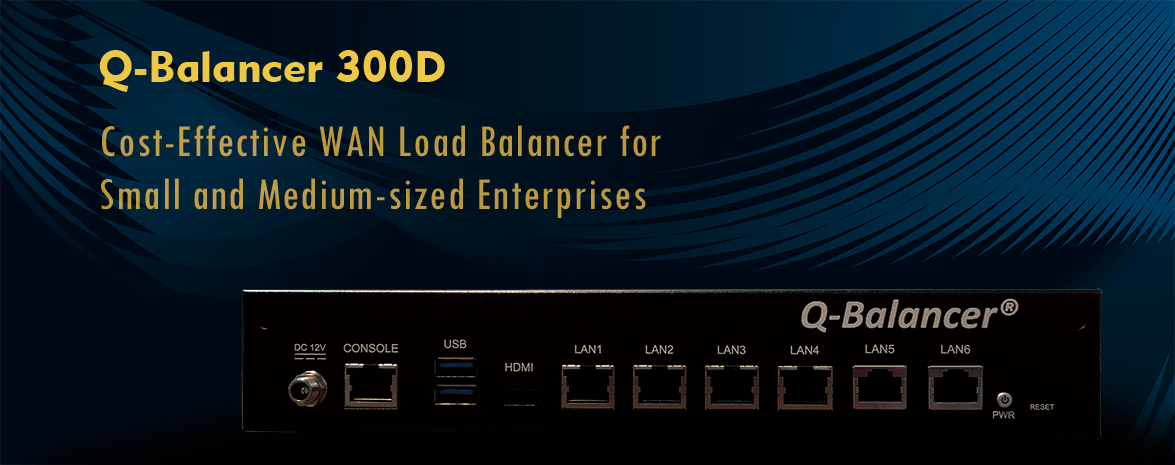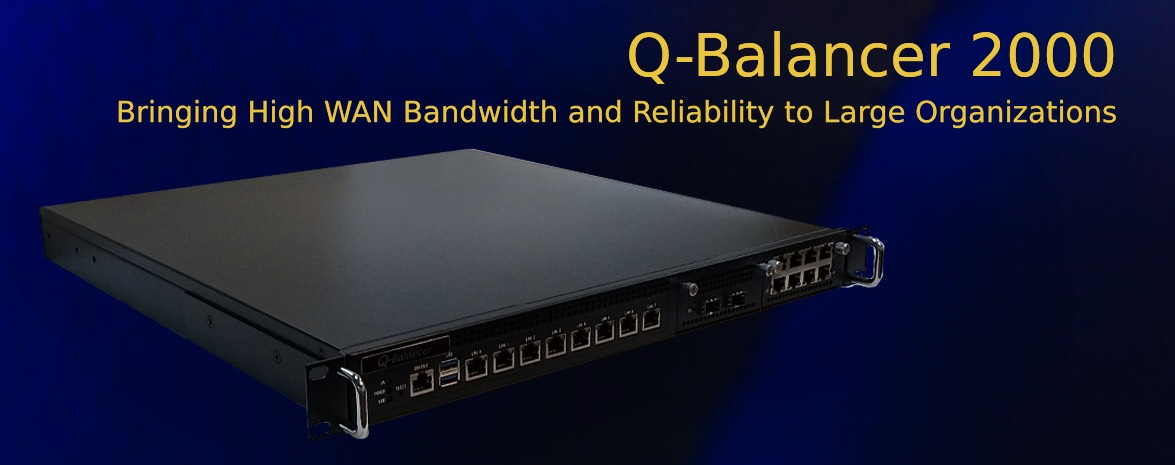Introduction:
This guide outlines how to troubleshoot the Inbound Multi-DNS when the appliance failed to resolve domain name to IP addresses. Suppose that there is error of inbound multi-DNS setting for the domain www.creek.com.tw hosted on the IP address 203.67.222.40. The following ways are recommended to find out the possible cause:
1. Run the command below on a PC:
Assuming the lookup above is unable to resolve the domain to IP address, check the setting at DNS > Multihoming on the appliance as follows:
2. Assuming the setting of multi-DNS is correctly done on the appliance, check the setting on the authoritative DNS server. Try the following command to find out the settings of the DNS servers that forward DNS queries to the appliance.
3. Check the possible syntax errors for CNAME. In some cases, the ”.” is sometimes missing when setting CNAME on the appliance.
Check if the ”.” is missing for NS and TXT setting:
Run the command as follows:
Check if the ”.” is missing for SRV setting:
Run the command as follows:
4. In some cases, the issue is caused by the missing rules of server mapping for domain service.