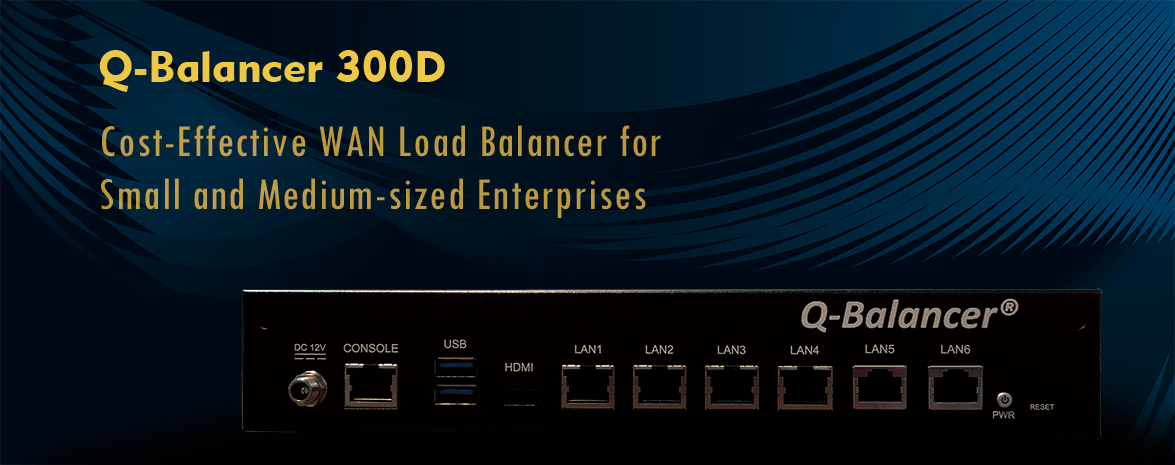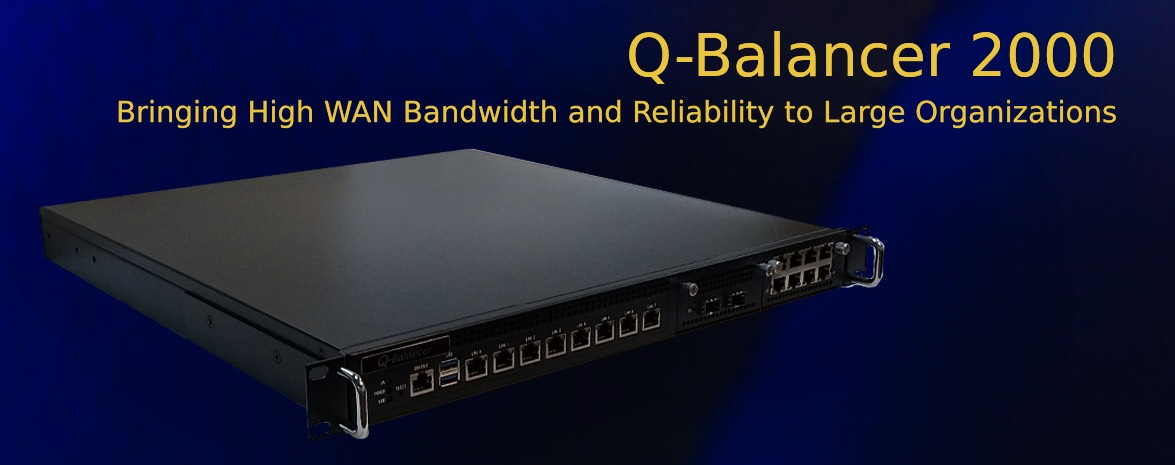Introduction:
This guide outlines how to troubleshoot the static IP WAN when the appliance failed to get it connected.
When you experience issue with getting a static IP WAN link connected, try the follow ways:
1. Check ARP table to make sure the information is correct
2. If incorrect, then try “Ping by Arp Packet” to the gateway, this may help force the appliance and the adjacent device to update their ARP tables.
3. Try to statically bind IP/MAC address at Firewall > IP-MAC Binding on the appliance.
4. Try to change the Target IP on Path Monitoring.
5. Check IP conflict issue
6. Reset the modem/router