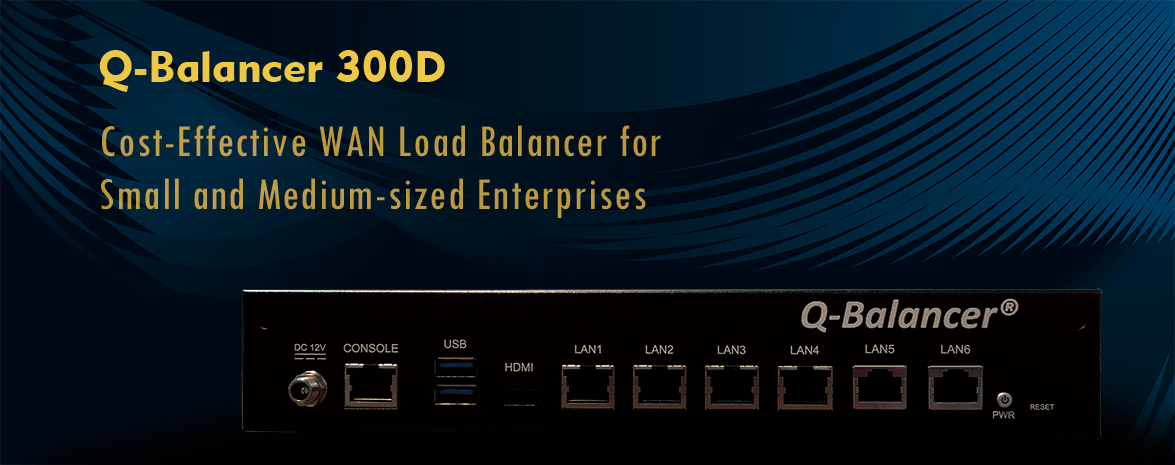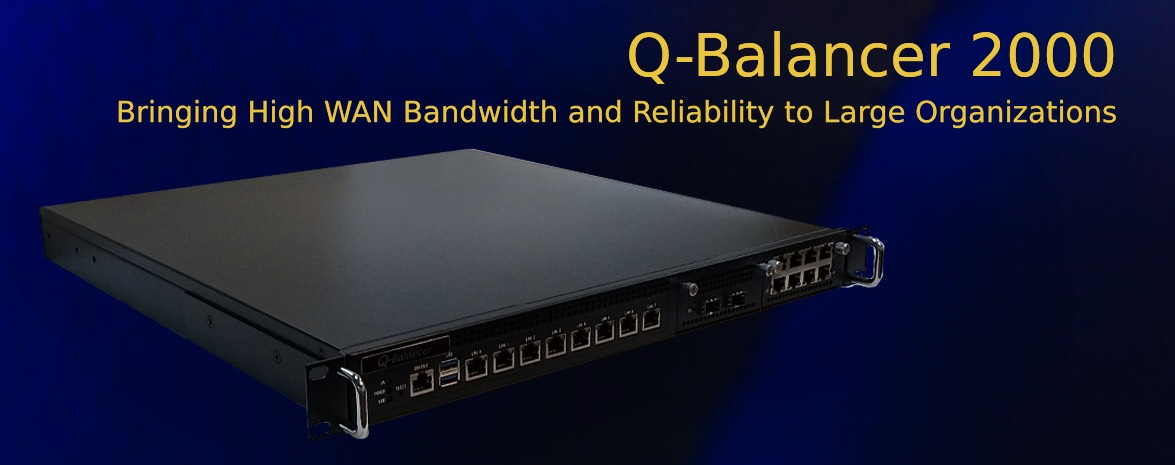Introduction:
This guide outlines how to troubleshoot the PPPoE connection when the appliance failed to dial up PPPoE.
Possibility 1:
Username / Password is not correct. You can find error message from the log : ( \Logs and Reports\System\PPPoE )
Possibility 2:
If the appliance did not get any reply packet from the modem, you can try:
1.Reset the modem
2.Reset the switch between Q-Balancer and modem
3.Check the physical cable
PPPoE Packets Captured via Packet Sniffer:
09:08:26.440623 PPPoE PADI [Service-Name] [Host-Uniq 0x424F0000]
09:08:26.453783 PPPoE PADO [AC-Name "TP-BRAS-D54"] [Host-Uniq 0x424F0000] [Service-Name] [AC-Cookie 0x98CC96F2D83832B7D83FF87370077609]
09:08:26.454141 PPPoE PADR [Service-Name] [Host-Uniq 0x424F0000] [AC-Cookie 0x98CC96F2D83832B7D83FF87370077609]
09:08:26.521143 PPPoE PADS [ses 0xf6e] [Service-Name] [Host-Uniq 0x424F0000] [AC-Name "TP-BRAS-D54"] [AC-Cookie 0x98CC96F2D83832B7D83FF87370077609]
09:08:27.429069 PPPoE [ses 0xf6e] LCP, Conf-Request (0x01), id 1, length 16
09:08:27.475655 PPPoE [ses 0xf6e] LCP, Conf-Request (0x01), id 251, length 20
09:08:27.475669 PPPoE [ses 0xf6e] LCP, Conf-Ack (0x02), id 1, length 16
09:08:27.476116 PPPoE [ses 0xf6e] LCP, Conf-Reject (0x04), id 251, length 10
09:08:27.488823 PPPoE [ses 0xf6e] LCP, Conf-Request (0x01), id 252, length 16
09:08:27.489377 PPPoE [ses 0xf6e] LCP, Conf-Ack (0x02), id 252, length 16
09:08:27.489590 PPPoE [ses 0xf6e] LCP, Echo-Request (0x09), id 0, length 10
09:08:27.489911 PPPoE [ses 0xf6e] IPCP, Conf-Request (0x01), id 1, length 12
09:08:27.501839 PPPoE [ses 0xf6e] LCP, Term-Request (0x05), id 253, length 6
09:08:27.502540 PPPoE [ses 0xf6e] LCP, Term-Ack (0x06), id 253, length 6