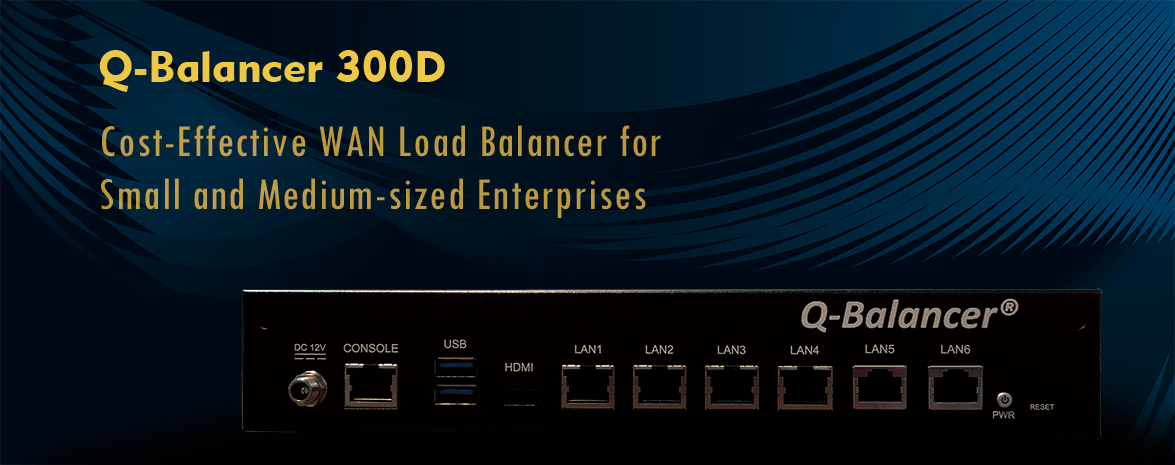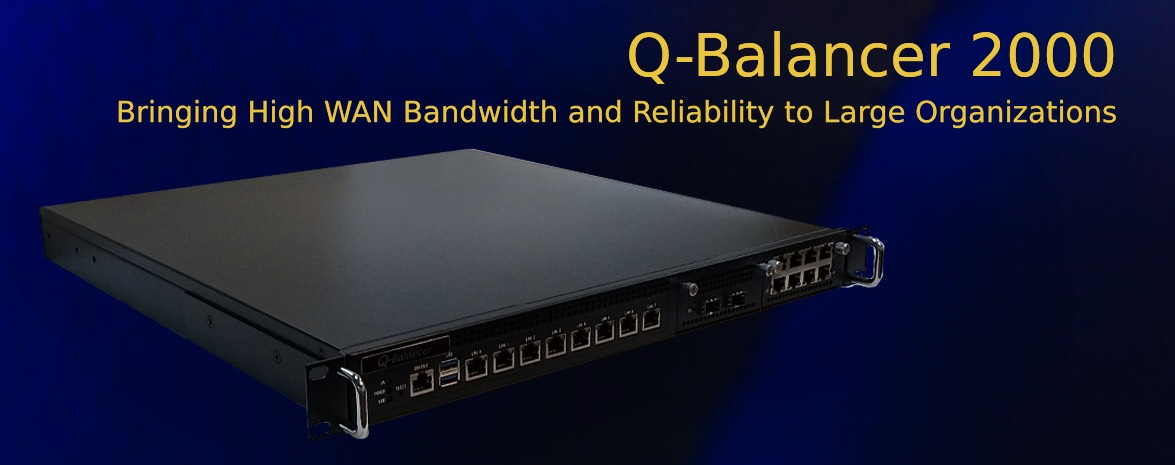Introduction:
With IP-MAC Binding, we can protect business network from ARP spoofing attacks. It works based on the correct IP-MAC Binding entries. The IP-MAC entries is manually entered or imported to the appliance. When receiving an ARP packet, the appliance checks whether it matches any of the IP-MAC Binding entries. If not, the appliance will ignore the ARP packets. In this way, the appliance blocks the possibly spoofed ARP packets.
To configure the IP-MAC Binding on the Q-Balancer appliance, navigate to the Firewall > IP-MAC Binding on the UI and follow the steps below to complete the setting:
> Click on Add
> Type in the ARP entries and enable DHCP individually if necessary
> Click on OK when it is done.
> If necessary, enable Drop Packet if not on the list