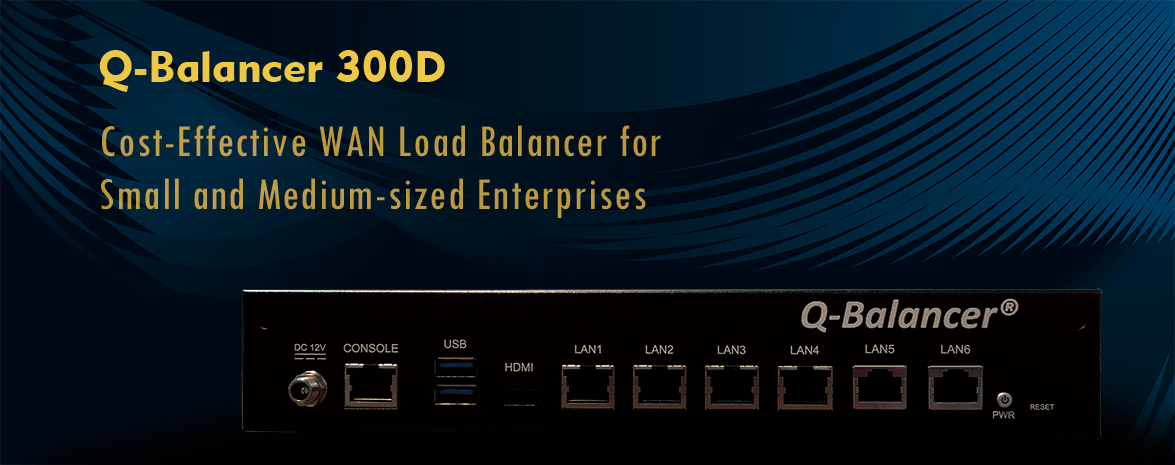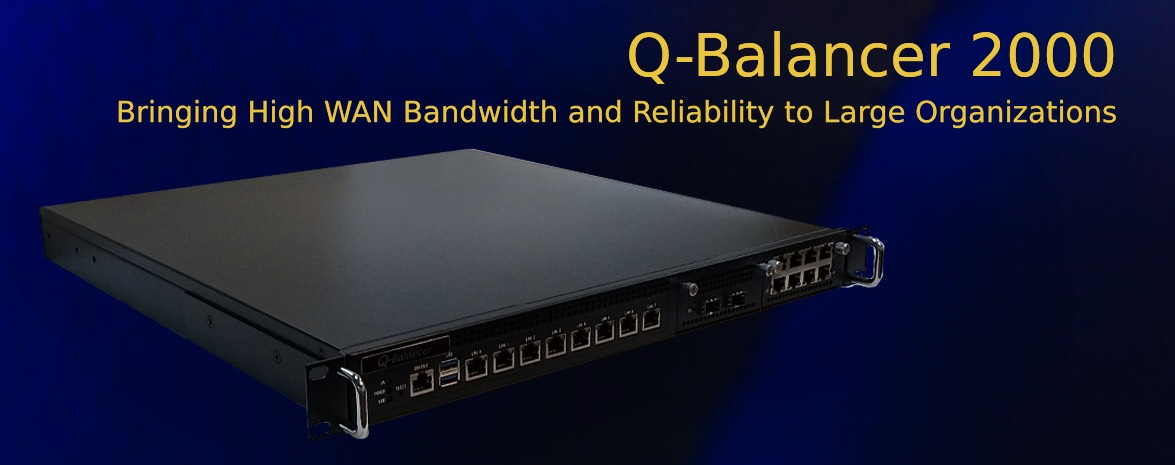Introduction:
This guide outlines how to access the Q-Balancer CLI Route Command for RIP/OSPF/BGP.
Configuration:
Follow the steps below to prepare the access to the appliance.
Step 1. Telnet to the appliance at Listen Port, which is 2602 in this case.
Step 2. Type in the password, which is “qbalancer” in this case.
Step 1. Telnet to the appliance at Listen Port, which is 2604 in this case.
Step 2. Type in the Password, which is “qbalancer” in this case.
Step 1. Telnet to the appliance at Listen Port, which is 2605 in this case.
Step 2. Type in the Password, which is “qbalancer” in this case.