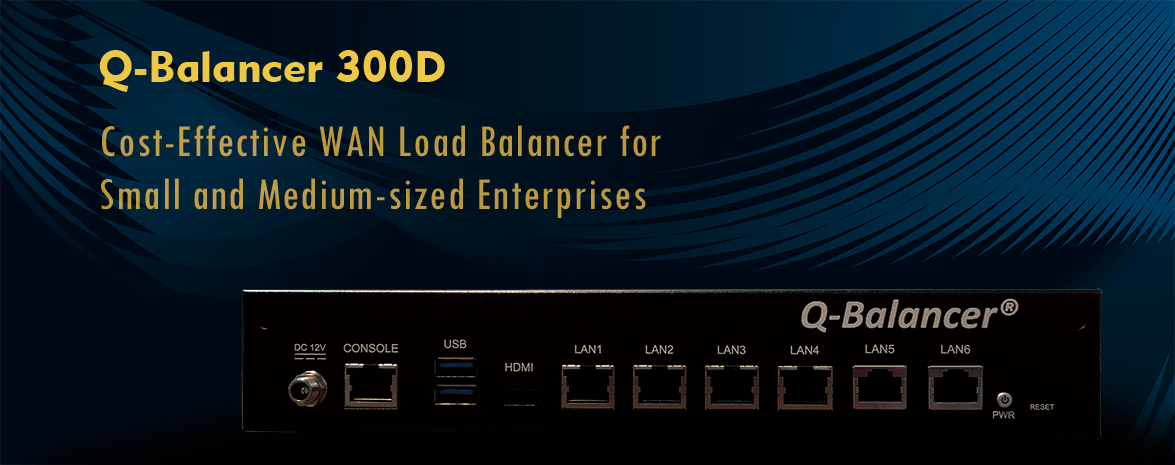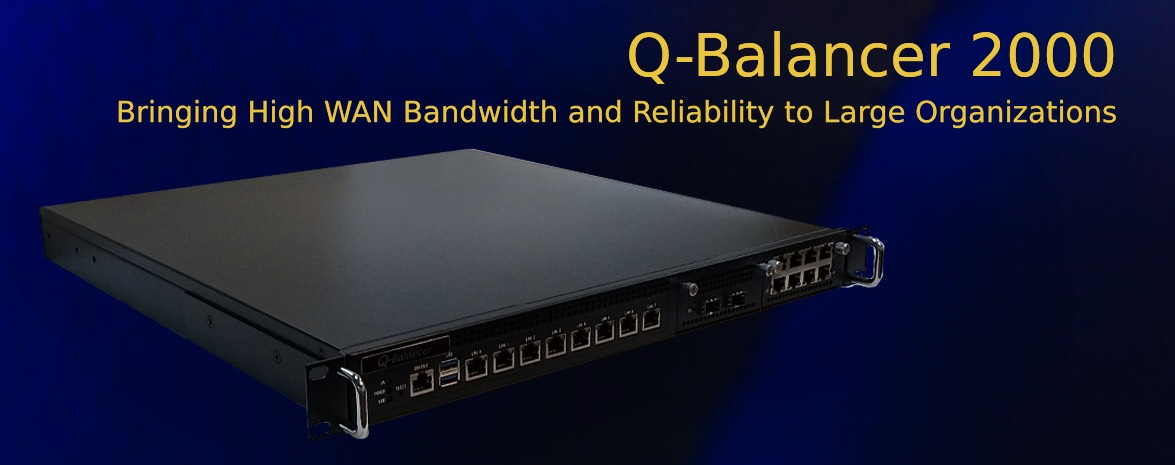Introduction:
This guide outlines how to access the Q-Balancer appliance via its web-based management interface when it's in the default configuration.
Configuration:
Follow the steps below to prepare the access to the appliance.
Step 1. Connect your PC to the very last port of the appliance with an Ethernet cable.
Step 2. IP Configuration on Your PC
There is an IP permanently bound on very last port of the appliance, which is 172.31.3.1/255.255.255.252. Configure the network interface of your PC to an IP in the subnet of 172.31.3.0/29.
Step 3. Access Web UI via its default IP
Open a browser and enter http://172.31.3.1:4000 (or optionally https://172.31.3.1) in the address bar. You will be able to access the login page as follows:
After login successfully, the management page of the appliance appears as follows:
Follow the steps below you may optionally access web UI via port 4:
Step 1. Connect your PC to port 4 of the appliance with an Ethernet cable.
Step 2. IP Configuration on your PC
On IPv4 Properties, you only need to set your PC as "obtain an IP address automatically”.
Step 3. Access Web UI via DHCP server IP
Open a browser and enter http://DHCP-server-IP:4000, which is by default http://192.168.1.254:4000, in the address bar; you may optionally browse the web UI through https://192.168.1.254. The login page will appear as follows: