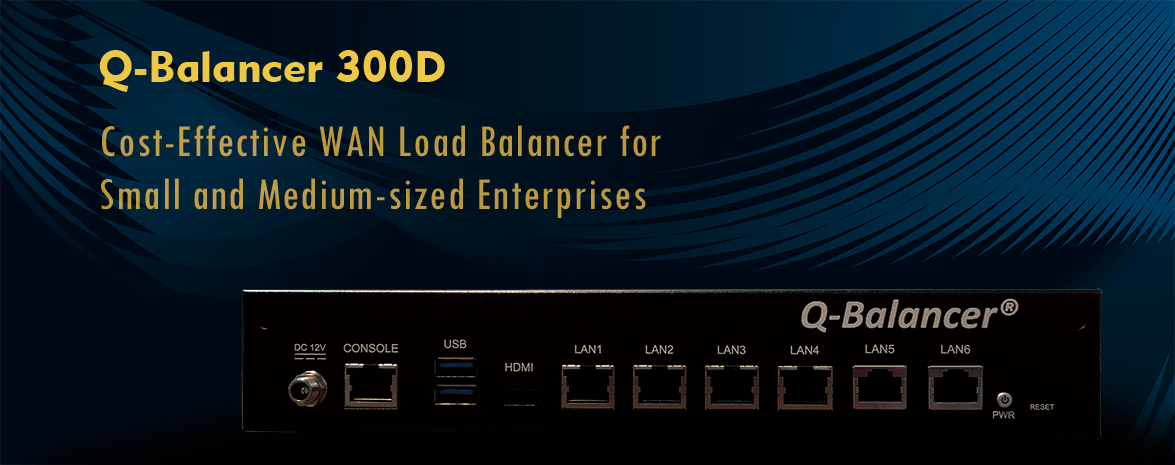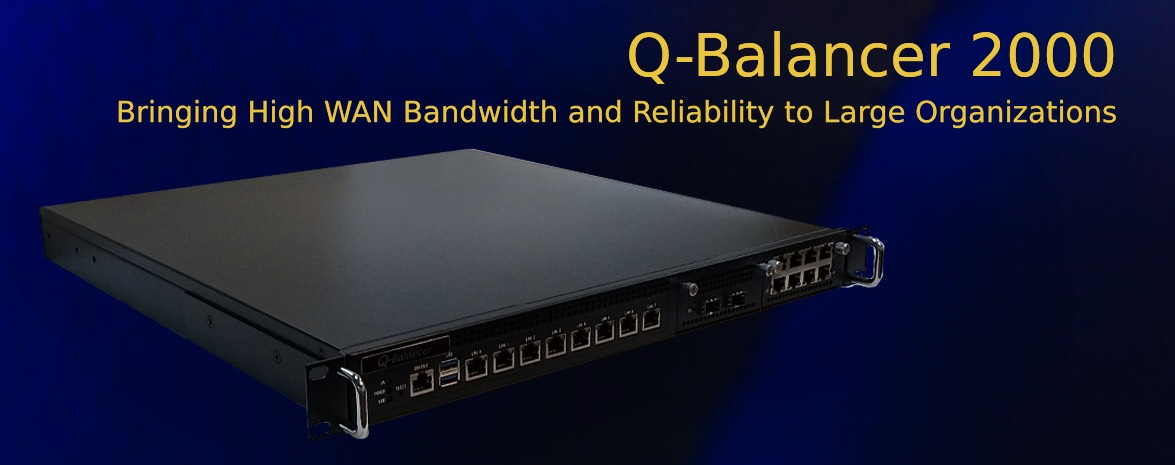Introduction:
This article outlines the configuration for ARP Proxy on the Q-Balancer appliance. The following is a simplified version of diagram example, based on which the configuration example for ARP proxy will be provided accordingly.
Requirements:
As illustrated above, the Q-Balancer appliance is installed between router and firewall. The configuration is requested to:
1. Installed the appliance without changing the legacy configuration on the existing network devices.
2. Allow incoming requests to directly access IP hosts bound on DMZ transparent zone (Public IP Pass-through).
Configuration:
Follow the steps below to complete the configuration for ARP Proxy:
1. WAN > ADD
2. Network > IP Binding > ADD
Step 1: WAN > ADD
Step 2: Network > IP Binding > ADD
The configuration for ARP Proxy is done at this stage. You can check if the incoming requests can directly access the IP 100.100.100.3, which is bound on DMZ transparent zone.