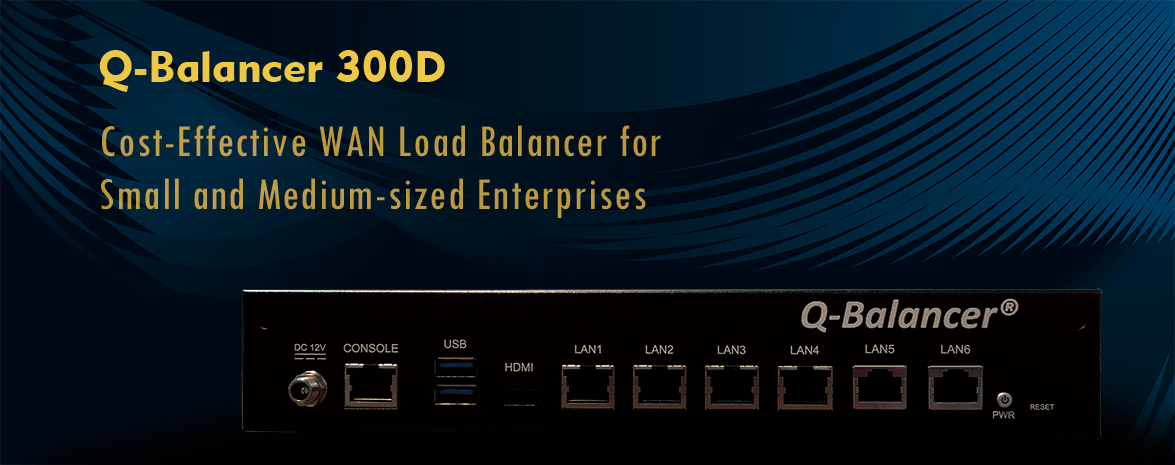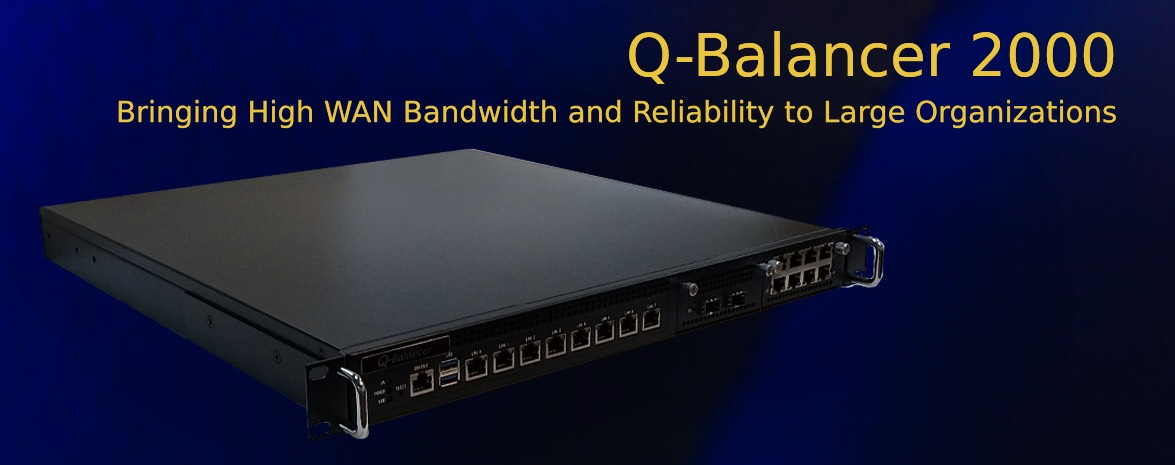Introduction:
This article outlines the procedures for configuring LACP. The following is a simplified version of diagram example for LACP. We will provide LACP configuration based on the diagram.
Diagram Example:
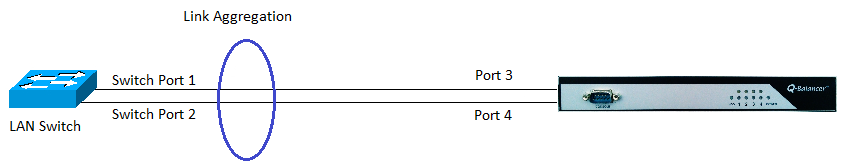
Requirements:
In this case, we are trying to form a single Ethernet link from two or more Ethernet links. Also, this configuration is required to:
1. Increase capacity by balancing traffic across the member links to provide aggregated throughput.
2. Provide link redundancy when/if one or more member links is down.
Configuration:
As illustrated above, there are two configured LAN subnets on port 3 and 4 respectively. Assuming LACP on the participating Switch is ready, follow the steps below to complete the configuration for LACP for these 2 ports:
Step 1: Navigate to Network > LACP > ADD and select the interfaces for LACP
Step 2: Network > LACP configuration is done as follows:
Step 3: On LAN, the setting is as follows: