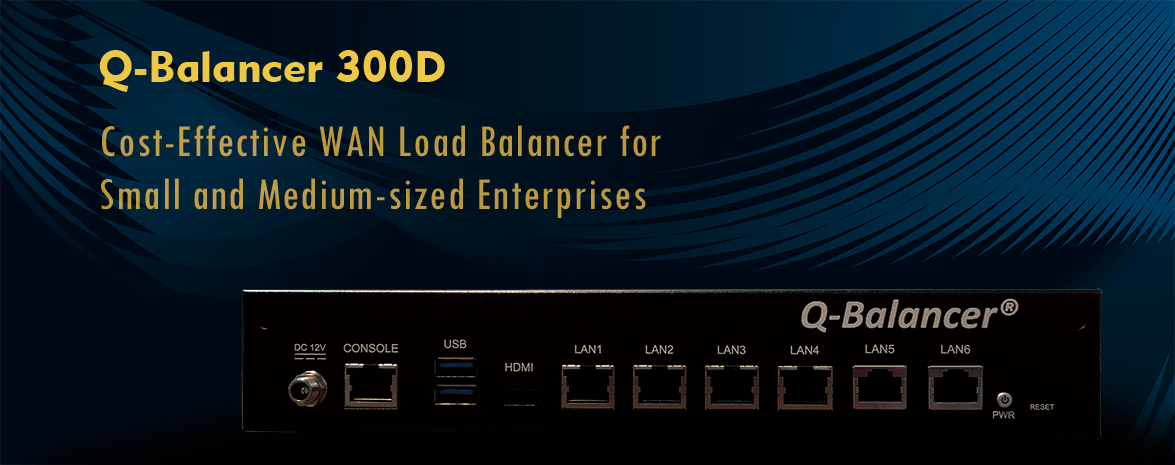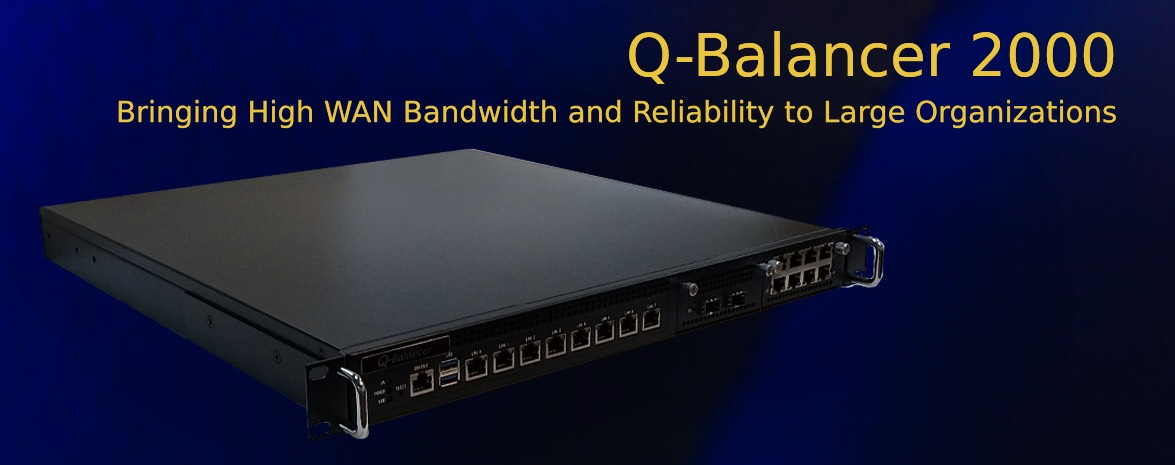Introduction:
This article outlines general procedures for configuring site-to-site VPN bonding and failover. The following is a diagram example of site-to-site VPN network, and we will provide VPN bonding to it with XBond.
Diagram Example:
Requirements:
In this case, the solution is requested to:
> Ensure site-to-site VPN connectivity when/if any one of WAN links fails.
> Highly utilize site-to-site network bandwidth by distributing VPN traffic across all available paths at both ends.
Configuration:
Branch appliance:
Step 1: WAN > ADD
WAN 1:
WAN 2:
WAN configuration is done as follows:
Step 2: LAN > ADD
LAN configuration is done as follows:
Step 3: System > Keys > XBond
For XBond, there are client and server. The XBond client will automatically connect the XBond server to create XBond bonding tunnels, and the keys on both ends have to be symmetrically set.
Step 4: Object > XBond > ADD
Configuration for XBond on the Branch appliance is done as follows:
Step 5: Policy Routing > ADD
Policy Routing for Site-to-site VPN bonding on the Branch appliance is done as follows:
HQ appliance:
Step 1: WAN > ADD
WAN 1:
WAN 2:
WAN configuration is done as follows:
Step 2: LAN > ADD
LAN configuration is done as follows:
Step 3: System > Keys > XBond
For XBond, there are client and server. The XBond client will automatically connect the XBond server to create XBond bonding tunnels, and the keys on both ends have to be symmetrically set.
Step 4: Policy Routing > ADD
Policy Routing for site-to-site VPN bonding on the HQ appliance is done as follows:
The configuration for site-to-site VPN bonding is done here.