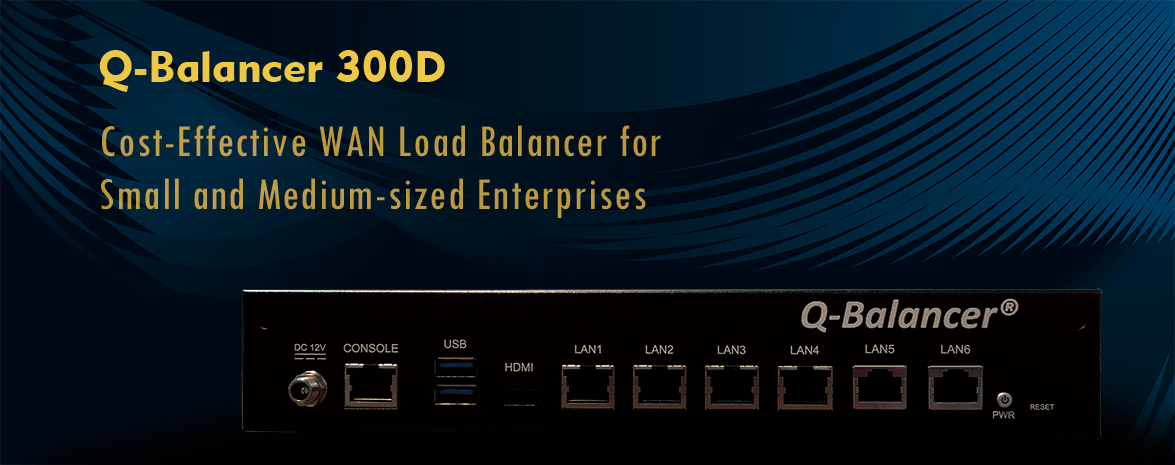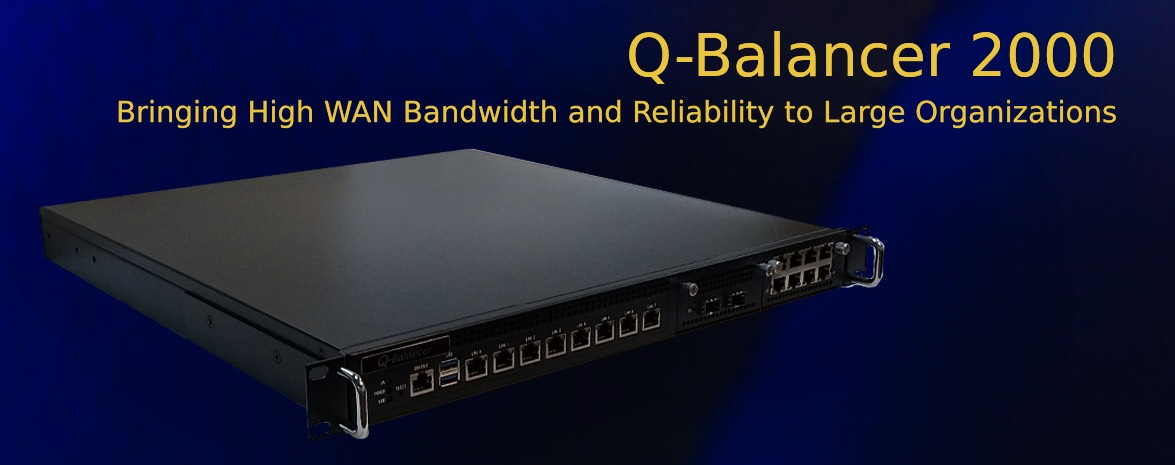Introduction:
This article outlines general procedures for configuring VRRP High Availability.
Diagram Example:
For your reference, the following are the existing network setting in the boot configuration file on the primary Q-Balancer appliance:
> WAN configuration is done as follows:
> LAN configuration is done as follows:
> DPS is configured as follows:
> Policy Routing is configured as follows:
Requirements:
To prevent single point of failure caused by the Q-Balancer appliance itself, now the network configuration is requested to:
> Protect network continuity from unplanned outages by human error, software problems, hardware failures, and environmental issues.
> Reduce the impact whenever systems offline is needed for necessary maintenance tasks.
Configuration:
In Q-Balancer HA, there are Primary and Secondary appliances. To configure HA, you can either start with Primary or Secondary appliance. We can synchronize the active configuration file from the Primary appliance to the Secondary, and so we are able to save time by not configuring the Secondary appliance for the same thing. Follow the steps below for HA configuration:
Secondary appliance:
Step 1: Create a configuration file for standby
In this case, we will just create configuration files by loading default configuration and saving it as standby
Step 2: Complete the HA setting
Step 3: Apply the Active Configuration to the Secondary appliance
Apply the configuration by clicking the icon .
Primary appliance:
As shown previously, WAN/LAN/DPS/Policy Routing have been configured on the Primary appliance, and therefore we will only need to complete the HA configuration on the Primary appliance.
Step 1: Create a configuration file for standby
We will just create configuration files by loading default configuration and saving it as standby.
Step 2: Complete the HA setting
Step 3: Load Boot configuration file and click on Save, which is to manually synchronize Active configuration file of HA setting to the Secondary appliance.
Configuration for VRRP High Availability is done at this stage. To test if the HA configuration works, you may try to power off the Primary appliance and check if LAN hosts can access the Internet.