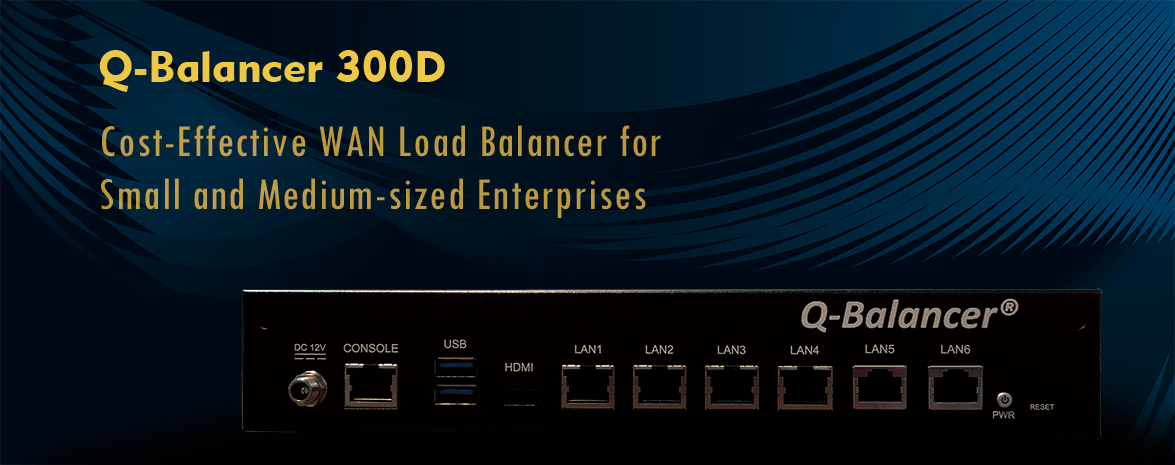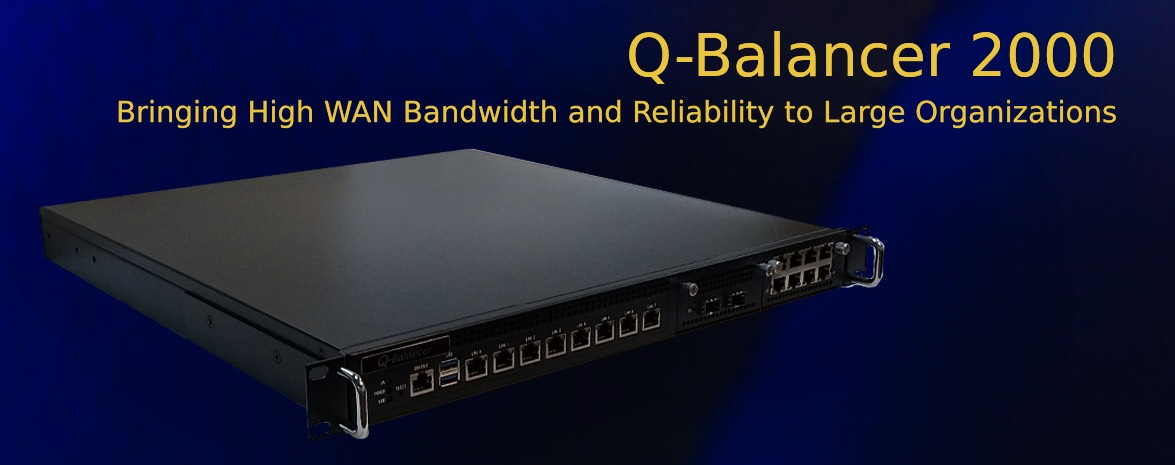Introduction:
This article outlines general procedures for configuring application-aware routing. The following is a diagram example of branch network in simplified version, where there are two different types of WAN links, broadband and MPLS. In this hybrid WAN network, the Q-Balancer’s ability of application-aware routing based on business policies delivers optimal branch-to cloud application performance.
Diagram Example:
Requirements:
In this case, all traffic from LAN to the Internet is distributed across both WAN 1 (Broadband) and WAN 2 (MPLS). Besides, to deliver high performance for branch-to-cloud applications, the Q-Balancer appliance is requested to direct specific application(s), e.g. Google Drive in this case, to the cloud via WAN 1 (Broadband); when/if WAN 1 is down, the application will go out via WAN 2 (MPLS).
Configuration:
Step 1: WAN > ADD > Static
WAN 1:
WAN 2:
WAN configuration is done as follows:
Step 2: LAN > ADD
LAN configuration is done as follows:
Step 3: Object > DPS > ADD > Weight Round Robin by Connection (for all LAN traffic)
Step 4: Object > DPS > ADD > Priority (for application of Google Drive)
DPS configuration is done as follows:
Step 5: Policy Routing > ADD
This is for all LAN traffic to the Internet:
This is for the traffic of Google Drive:
Configuration for Google Drive and all LAN traffic to the Internet on Policy Routing is done as follows:
Status:
> The hosts on LAN IP subnet 10.168.1.0/24 should be able to access the Internet via WAN 1 & WAN 2 now. To check if Google Drive goes to the Internet via WAN 1, follow the instruction below:
> The status of Policy Routing for Google Drive:
> The traffic usage for Google Drive on example_1 (WAN 1):