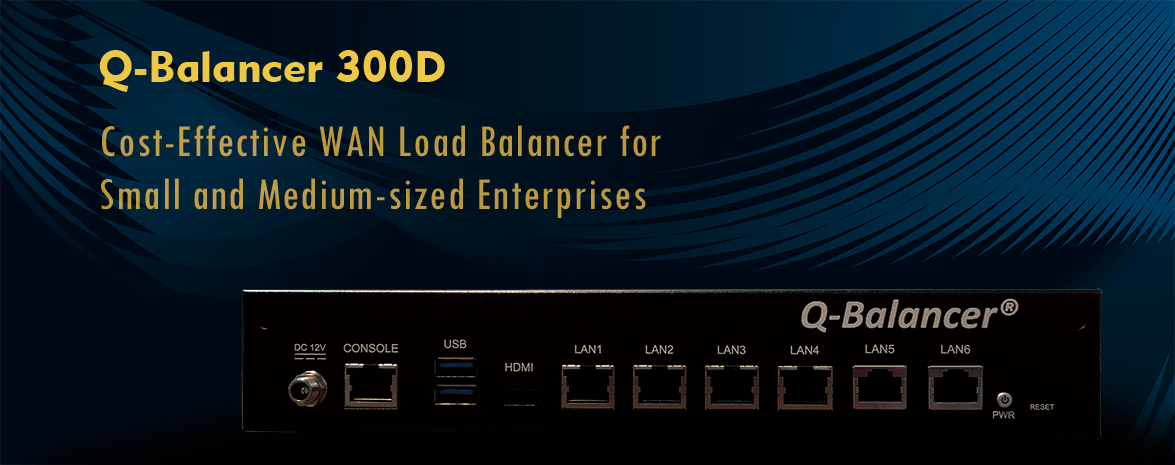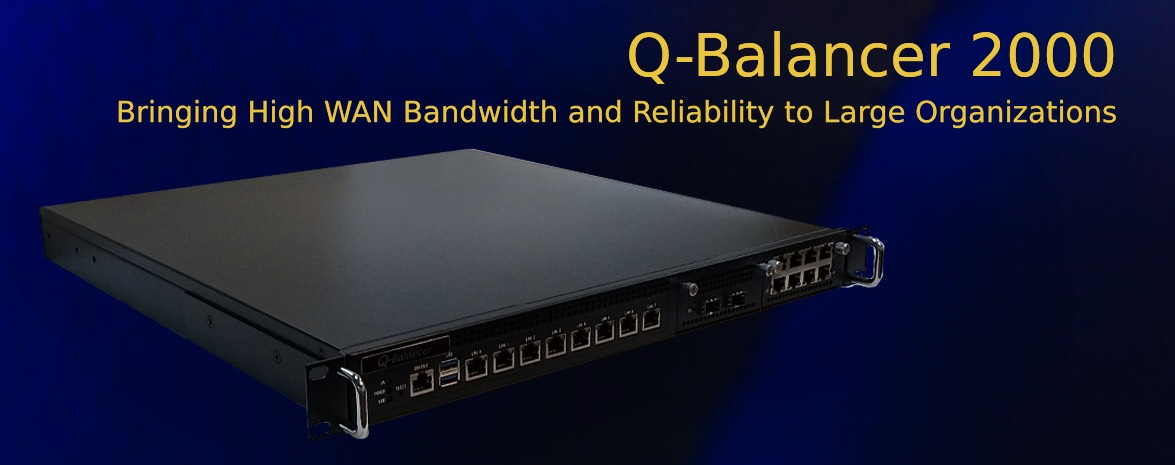Introduction:
This article outlines the configuration of service priority on the appliance. In the following example, a company with two WAN links wants users to experience high-quality internet access. Its business relies on File Transfer Protocol (FTP) as well as Voice over Internet Protocol (VoIP), both of which are paramount to employee productivity.
Assuming the readers of this article have already known the configuration about basic setting on the appliance such as WAN load balancing, we would mainly focus on the setting of service priority in this case.
Diagram:
Requirement:
Based on the requirement aforementioned, the configuration:
> Allows FTP traffic to utilize bandwidth resources as much as it needs.
> Guarantees VoIP traffic has the priority for delivery preference over others.
Configuration:
Assuming WAN, LAN, policy routing, and other necessary configuration are already set, follow the steps below to complete the configuration of Service Priority on the appliance:
Step 1: Service Priority > ADD
Add a rule of service priority for FTP:
Add a rule of service priority for VoIP:
The configuration of Service Priority on the branch office appliance is done as follows: