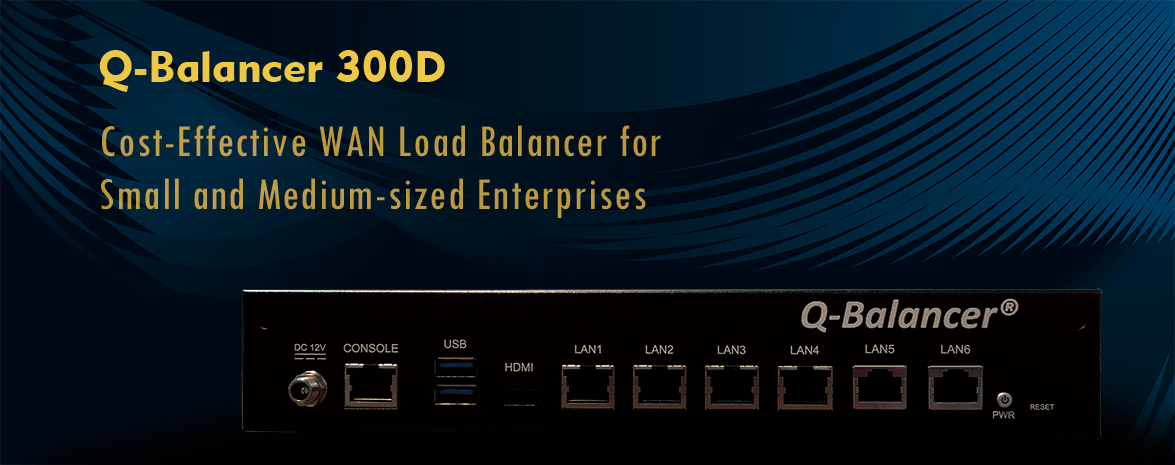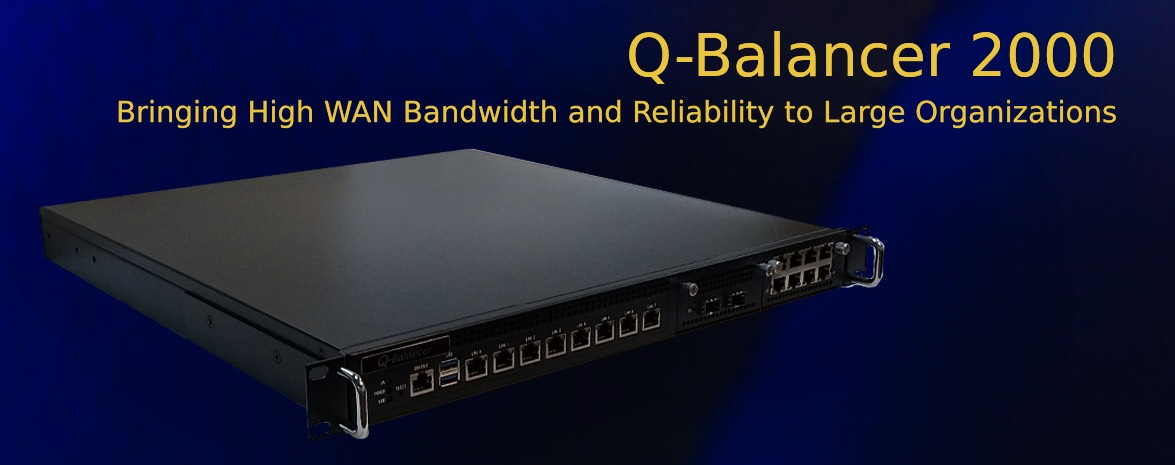The article outlines how to configure Inbound Load Balancing, which enables the Q-Balancer appliance to distribute incoming requests across multiple WAN links. Assuming there is a Q-Balancer customer with two WAN link, and the following is their network diagram in simplified version:
Now the Q-Balancer appliance is requested to:
> Ensure connectivity for incoming requests to web server when/if any one of WAN links fails.
> Distribute traffic from web server to the Internet across all available paths.
Configuration:
Step 1: Server Mapping > ADD (DNS + HTTP)
Add rules for domain and http on Server Mapping as follows:
Step 2: DNS > Multihoming > ADD
Configure the domain for Multihoming as follows:
Configure the host record for Multihoming as follows:
On your PC, execute the command of nslookup for DNS query to the web site, and check if the Q-Balancer appliance replies the DNS query with IP resolved from ISP 1 and 2 accordingly.