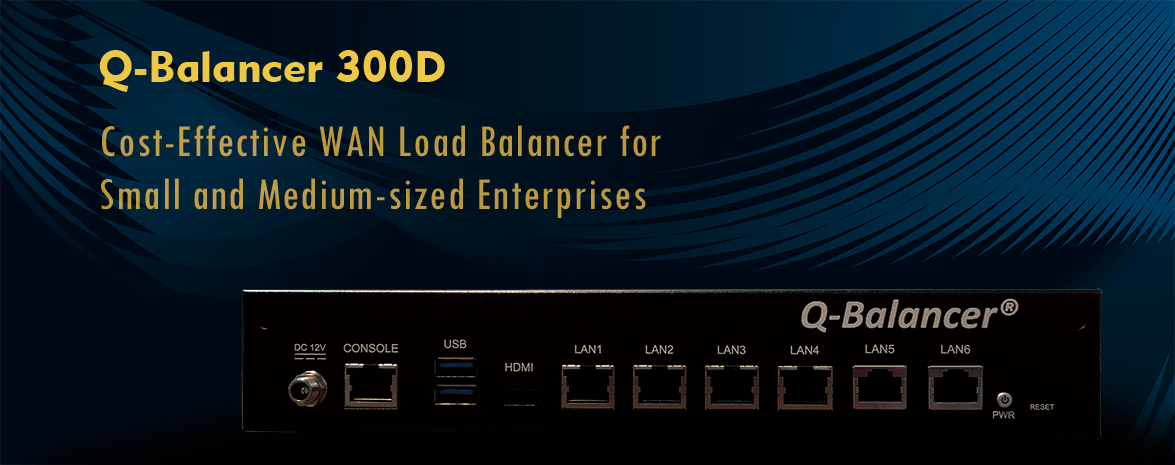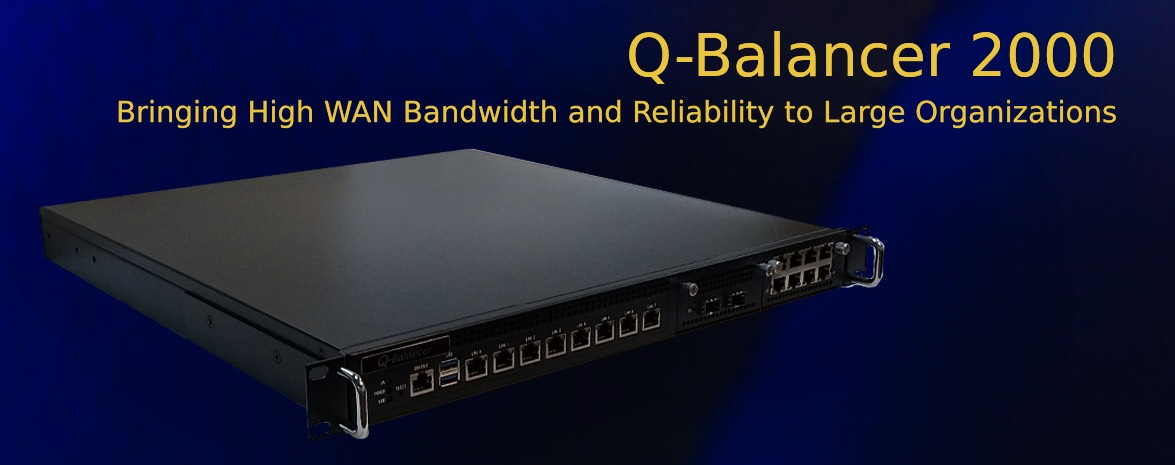The Q-Balancer appliance supports manual and auto firmware upgrade. For manual upgrade, follow the steps below to complete the process:
Step 1: On the main menu, navigate to Firmware.
Step 2: Click on the icon.
Step 3: Select the firmware to be uploaded when it prompts.
Step 4: Got to at the moment, click on OK. (No need to reboot unless it prompts to say so.)
To automatically upgrade the firmware by schedule, follow the steps below to complete the process:
1. Go to Schedule at
2. Choose the time to upgrade, which is in the format of HH:MM
3. Click on OK. (If a reboot is needed, it will prompt to say so.)