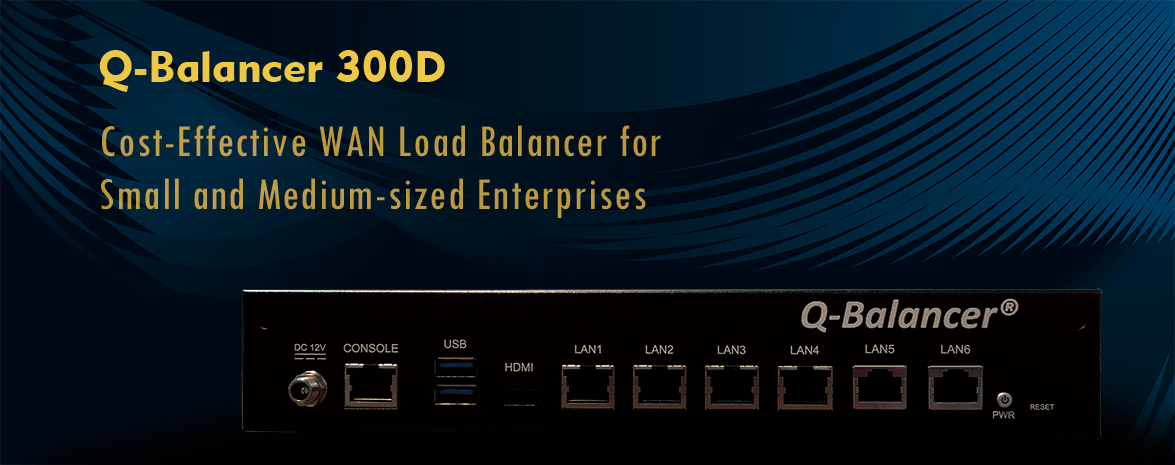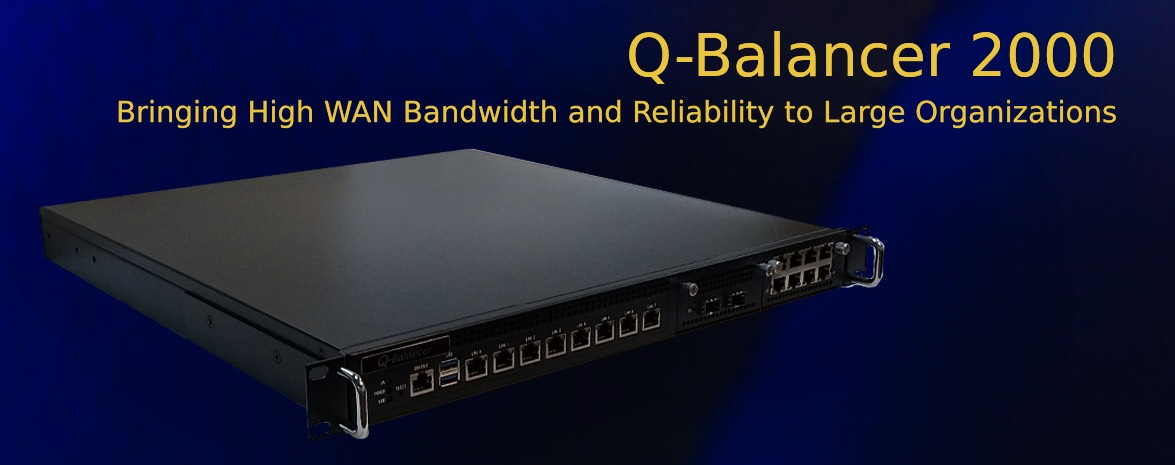This article outlines how to configure the Q-Balancer appliance in order to provide Internet access for LAN users in 5 minutes by utilizing the default setting of LAN and Policy Route in the appliance. The following is an example where we will be preparing Internet access for LAN users. In this case, port 1 and port 4 are connected to WAN and LAN devices respectively.
Configuration:
Step 1: Have the management PC connected to port 4 of the Q-Balancer appliance with a piece of Ethernet cable.
Step 2: On port 4, there is a default IP address 192.168.1.254.
Step 3: Through web browser, try to access the appliance at HTTP://192.168.1.254:4000.
Step 4: Once logged in, navigate to WAN on Web UI, click on Add, and select Static WAN.
Step 5: Fill in the parameters required for the Static WAN. Once the WAN parameters required are filled in, click on OK.
Step 6: When the WAN link is successfully added,
LAN users on subnet 192.168.1.0/24 should be able to access the Internet via the default routing policy shown below.